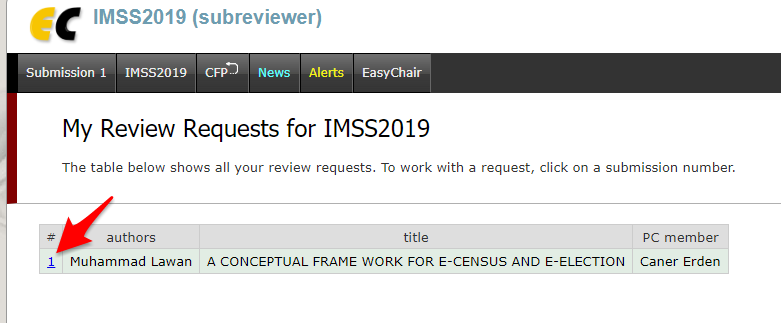
IMSS’19 Instructions for Reviewers
The submission and review of full text for the IMSS’19 conference will be managed through an online conference paper management system called EasyChair. This guide provides an overview of how to use EasyChair to complete reviews.
If you have any problems using EasyChair, please contact the Organising Committee for assistance:
1. Log in to EasyChair (if you don’t have an Easychair Account please have one)
Log in to EasyChair using this link , then select the subreviewer role.
2. Accept the invitation to review the submissions
You will see a list of submissions you have been invited to review. Click on the submission number to view the request to review the submission.
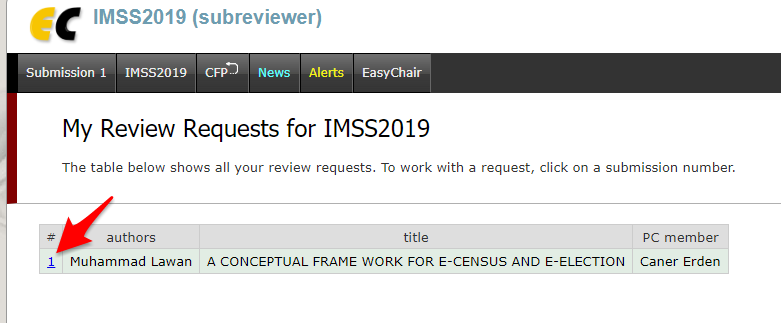
Click on Answer request in the top right hand corner of the screen to accept or reject the submission.

Choose either I agree to review the submission or I do not agree to review it.
If you agree to review the submission, there’s no need to send the committeea message. However, please note, you must untick the Send message box or you will get an error message.
If you are rejecting the invitation to review because of a conflict of interest, please note this in the message box and make sure the Send message box is ticked.
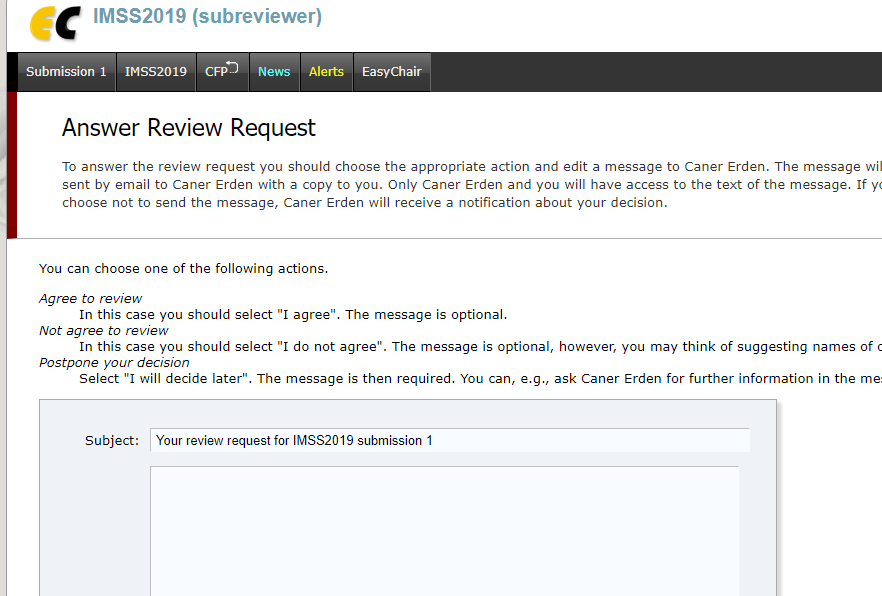
Please accept the invitations to review the submissions as soon as possible and no later than 30 July 2019, so that we can re-allocate reviews if necessary.
3. Complete the reviews
When you are ready to complete the review, you will also need to access the submissions by clicking on the submission number on the My Review Requests for IMSS’19 page.
Once you have the submission open, click on the Submit review link at the top right of the screen.

Complete the review form. You will be required to rate the submission against the six criteria for selection using a five point scale (5: Excellent – 1: Very Poor).
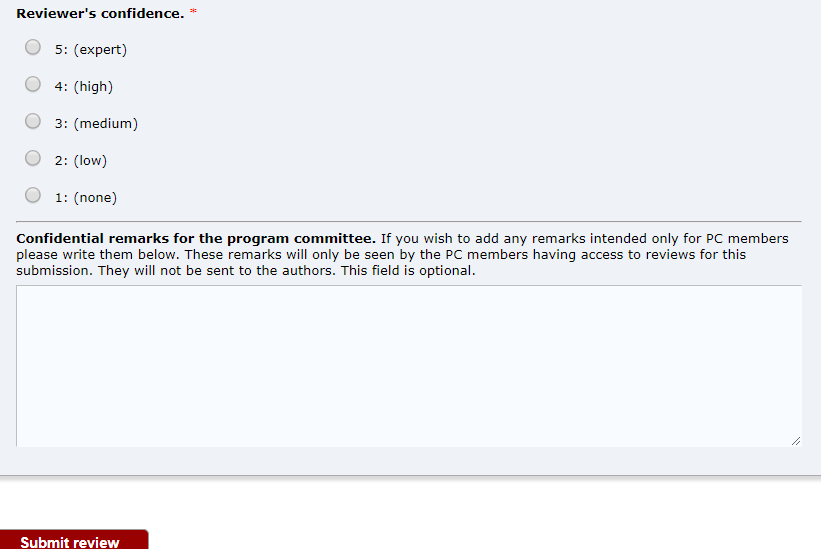
Provide an overall evaluation of the submission. Make sure you include text comments for the author/s to make revisions. You may wish to number your comments to assist the author in responding to your feedback. Check the reviewer guidelines for tips on writing your review, including what you should cover in your comments. Remember, anything you write in this field will be visible to the authors when reviews are returned.
If you would like to make some confidential comments to the Organising Committee, please use the space provided.
Click Submit review to finish your review.